Template:Complete-link clustering or UPARSE (USEARCH)
Complete-link clustering or UPARSE (USEARCH)
To cluster sequences in currently opened and viewed file click Complete-link clustering or UPARSE (USEARCH) in Clustering menu. This step uses external program UPARSE.
Choose short universal cluster label.
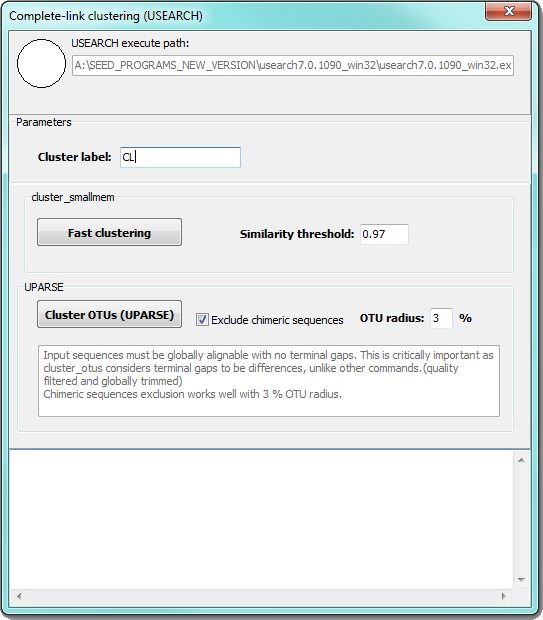
When clustering is done a new window appears listing clusters and number of sequences contained in that cluster. Choose clusters you want to continue working with by double-clicking the cell with number of sequences (or left click on mouse to get menu for faster selection) a then click "Show Selected Fasta" button to view sequences from selected clusters. The cluster label and respective cluster number can be added to sequence title (or can replace sequence title) which is done via Replace, change or resize titles in titles menu. Replace or add cluster name to sequence titles before further analyses. Save your files.