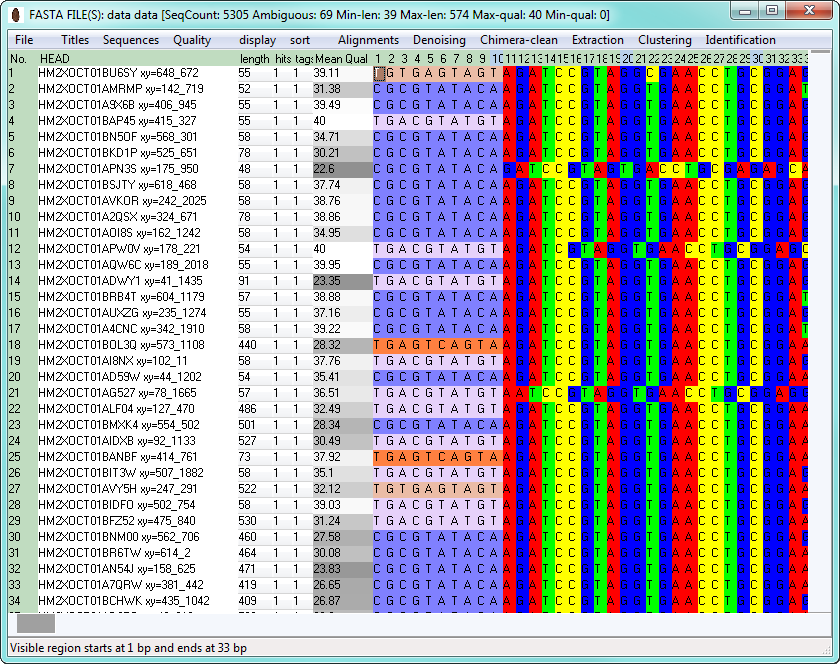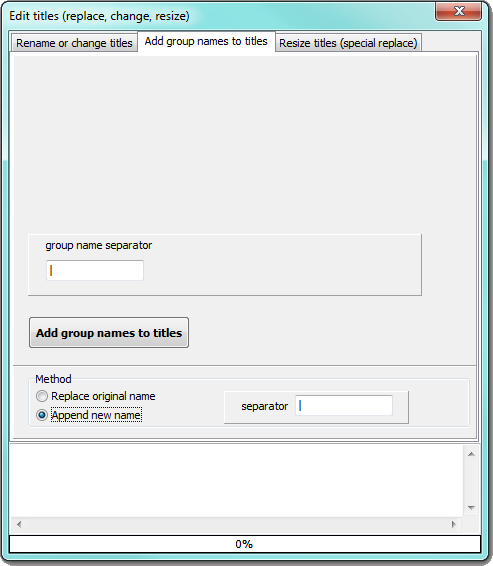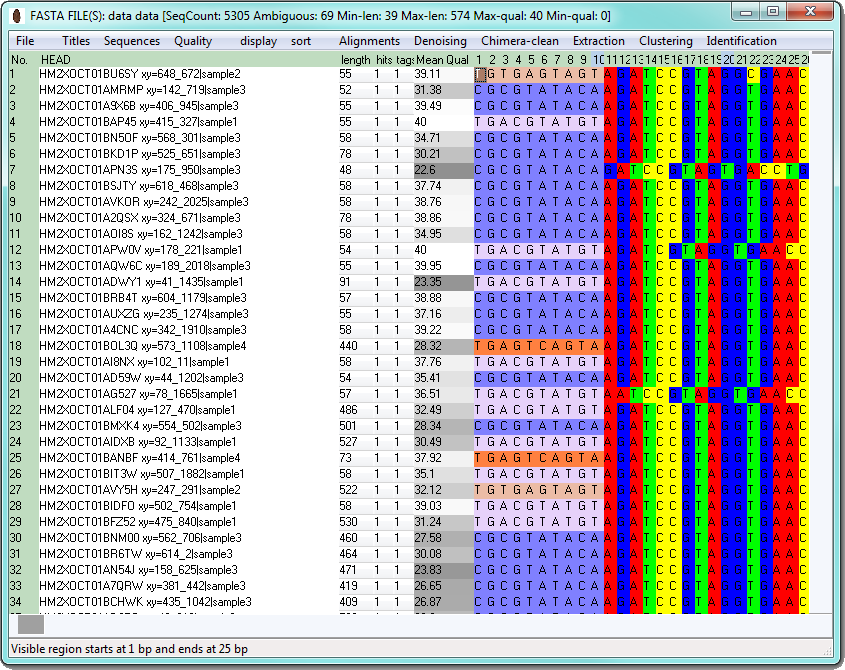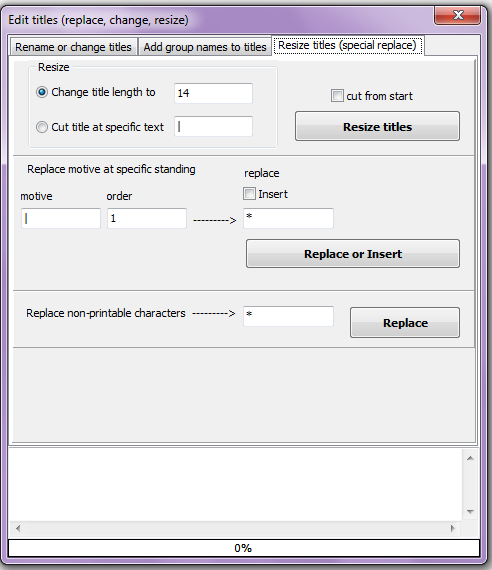Template:Edit titles (replace, change, resize)
Contents
Edit titles (replace, change, resize)
Rename or change titles
To change or rename sequence title click on Rename or Change titles option in Title menu. A new window opens to help navigate through the options.
To rename or change title(s) type the original name(s) and then new name(s) separated by space. Then click on Replace titles button or Find and replace part of title button depending on how you want to modify the title(s). At the very bottom you can choose if to replace the original name(s) with the new name(s) or append new name(s) to the original one(s).
You can type, or copy and paste the original and new name(s) into the appropriate white space, or load from text file.
To append group name to title, e.g. add cluster number to individual sequences of the cluster, go to add group names to titles page on the Edit titles (replace, change, resize) window. Type group name separator (default set to "|"), choose a method (addition or replacement) and click Add group names to titles button.
Add group names to titles
Enables to add group names (eg. sample names associated with a given sequence barcode (tag) or cluster name/number after clustering) to sequence titles or replace titles with a group name.
The sequences need to be sorted first in order for this function to perform the task (either via Group by title, Group by sequence motive or by clustering). Bellow screens document that the dataset has been grouped by nucleotide motives at the beginning of sequence (as highlighted by different background color) and each nucleotide motive had a name ("TAG") associated with it. That name was used as group name that was appended at the end of the sequence title (in this case sample1, sample2, etc.) after a separator.
Note: Default separator is set to vertical bar ("|"). Group names can be appended at the end of sequence titles or can replace titles. When group names are not defined during the grouping step only the separator will be appended or when choosing replace original name option, titles will be deleted!